Microsoft Surface pro Slim Keyboard with pen
KSh 38,500.00
Key features of the Surface Slim Keyboard with Pen in a short, easy-to-digest list price in kenya
- Integrated Slim Pen Storage & Charging: Built-in garage to securely store and wirelessly (Slim Pen 2) or via contact (Slim Pen 1) charge the Surface Slim Pen.
- Ultra-Thin and Lightweight Design: Maintains the portability of compatible Surface Pro devices.
- Full QWERTY Key Layout: Standard key arrangement for comfortable typing.
- Optimized Key Travel & Responsiveness: Provides a satisfying and accurate typing feel.
- Backlit Keys: Adjustable illumination for typing in various lighting conditions.
- Precision Trackpad with Multi-Touch: Smooth and accurate navigation with gesture support.
- Premium Materials: Often features Alcantara or similar high-quality finishes.
- Secure Magnetic Attachment: Easily attaches to and protects the screen of compatible Surface Pro devices.
- Seamless Surface Integration: Designed specifically for optimal performance and aesthetics with Surface Pro.
- Enhances Productivity: Combines a physical keyboard with a readily available and charged digital pen
- Delivery time: 2 hours within Nairobi, 24 hours countrywide.
- 18 months warranty at Genuine Warranty Center.
- Please contact our shop directly before placing your order.
Product details
The Microsoft Surface Slim Keyboard with Pen is a premium accessory meticulously engineered to enhance the versatility and productivity of compatible Surface Pro devices. It’s more than just a keyboard; it’s an integrated solution that provides a comfortable typing experience while keeping the advanced Surface Slim Pen (either generation) readily accessible, charged, and secure. This detailed description will explore its design, functionality, and the benefits it brings to the Surface ecosystem.
Core Concept: Seamless Integration of Typing and Inking
At its heart, the Surface Slim Keyboard with Pen is designed to bridge the gap between traditional keyboard input and the natural fluidity of digital inking. The key innovation lies in the built-in storage and charging garage specifically tailored for the Surface Slim Pen. This thoughtful design addresses the common challenges of pen management – loss and battery depletion – ensuring the pen is always at hand and powered when inspiration strikes.
Keyboard Design and Features:
-
Ultra-Thin and Lightweight Profile: Adhering to the “Slim” moniker, this keyboard is remarkably thin and lightweight. This design philosophy aligns perfectly with the portability of the Surface Pro, adding minimal bulk while providing significant functionality. When attached, it maintains the sleek aesthetic of the Surface device.
-
Durable and Premium Materials: The keyboard typically features a high-quality Alcantara fabric or a similar premium material on the exterior. This not only provides a luxurious tactile feel but also offers a degree of protection for the Surface Pro’s screen when the keyboard is folded closed. The internal structure is robust, ensuring durability for everyday use.
-
Full QWERTY Key Layout: Despite its slim form factor, the keyboard offers a complete QWERTY layout, including a standard row of function keys (often with secondary media and brightness controls), a dedicated number row, and well-spaced keys. This familiar layout allows for efficient and comfortable typing, minimizing the learning curve for users accustomed to traditional keyboards.
-
Optimized Key Travel and Responsiveness: Microsoft has carefully engineered the key switches to provide an optimal balance of key travel and responsiveness. The keys offer a satisfying tactile feedback upon actuation, ensuring accurate and comfortable typing, even during extended sessions. The actuation force is typically calibrated to reduce typing fatigue.
-
Scissor Switch Mechanism: Underneath each keycap lies a scissor switch mechanism. This design provides key stability, prevents wobbling, and ensures a consistent and even key press regardless of where the keycap is pressed. Scissor switches are also known for their relatively quiet operation, contributing to a less distracting typing environment.
-
Adjustable Backlighting: Recognizing the need for usability in various lighting conditions, the Surface Slim Keyboard with Pen includes adjustable backlighting for the keys. This feature allows users to easily see the key legends in dimly lit environments, enhancing productivity during evening work or presentations. The intensity of the backlighting can usually be controlled through the Surface settings.
-
Integrated Precision Trackpad: Located below the keyboard is a responsive and accurate precision trackpad. This trackpad supports multi-touch gestures recognized by Windows, such as scrolling, zooming, switching applications, and accessing Cortana (or Copilot). The smooth surface and precise tracking enable seamless navigation without the need for a separate mouse.
-
Secure Magnetic Attachment: The keyboard attaches magnetically to the bottom edge of compatible Surface Pro devices. This connection is strong and stable, providing a solid typing platform. The magnetic attachment also allows for quick and easy detachment when you want to use the Surface Pro as a standalone tablet.
Surface Slim Pen Integration: The Highlight Feature
-
Dedicated Storage and Charging Garage: The defining characteristic of this keyboard is the integrated garage located along the top edge, just below where the screen rests when the keyboard is attached. This recessed area is precisely designed to hold and charge the Surface Slim Pen.
-
Wireless Charging for Surface Slim Pen 2: For users with the Surface Slim Pen 2, the garage provides convenient wireless charging via inductive technology. Simply docking the pen in its designated slot initiates the charging process, ensuring the pen is always powered and ready for use when you need it.
-
Contact Charging for Surface Slim Pen 1: If used with the original Surface Slim Pen, the garage utilizes contact charging. The pen needs to be correctly aligned with the charging contacts within the slot to begin charging.
-
Secure Magnetic Retention: Strong magnets within the garage securely hold the Surface Slim Pen in place, preventing it from accidentally falling out during transport or while the Surface Pro is being used. This secure storage eliminates the worry of losing the pen.
-
Seamless Pairing Experience: When a new Surface Slim Pen is placed in the charging garage for the first time, it often triggers a seamless pairing process with the connected Surface Pro device. This simplifies the initial setup and ensures the pen is quickly recognized and ready for use.
Benefits of Choosing the Surface Slim Keyboard with Pen:
- Enhanced Productivity Workflow: The integration of a high-quality keyboard and a readily available, charged pen streamlines workflows that involve both typing and inking. Switching between tasks is fluid and efficient.
- Improved Pen Management: The dedicated storage and charging solution eliminates the hassle of finding a safe place to store the pen and ensures it’s always powered when needed.
- Maintains Surface Pro Portability: The slim and lightweight design complements the portability of the Surface Pro, adding minimal bulk to your setup.
- Protective Screen Cover: When folded closed, the keyboard acts as a protective cover for the Surface Pro’s screen, safeguarding it from scratches and minor bumps during transport.
- Comfortable Typing Experience: The full-size layout, optimized key travel, and optional backlighting contribute to a comfortable and efficient typing experience.
- Precise Navigation: The integrated precision trackpad offers smooth and accurate navigation within Windows.
- Aesthetically Pleasing Integration: The keyboard is designed to seamlessly integrate with the Surface Pro’s aesthetics, creating a cohesive and professional look.
Potential Drawbacks and Considerations:
- Premium Price Point: The Surface Slim Keyboard with Pen is a premium accessory and typically comes at a higher cost compared to standard Surface Type Covers or third-party keyboards without integrated pen features.
- Pen Sold Separately (Often): While some bundles might include the Surface Slim Pen, it is frequently sold separately, adding to the overall investment.
- Ergonomics (Slim Profile): While generally comfortable for most users, the slim profile might not provide the same level of wrist support as thicker, more ergonomically sculpted keyboards designed for extended typing sessions.
- Compatibility Limitations: This keyboard is specifically designed for and compatible with certain Surface Pro models that support the magnetic attachment and the charging capabilities for the Surface Slim Pen. It’s crucial to verify compatibility with your specific Surface Pro device.
In Conclusion:
The Microsoft Surface Slim Keyboard with Pen is a sophisticated and highly functional accessory that significantly enhances the Surface Pro experience for users who value both efficient typing and seamless digital inking. Its innovative integration of a charging and storage garage for the Surface Slim Pen sets it apart, addressing key pain points associated with pen usage. Combined with a thin yet comfortable backlit keyboard, a precision trackpad, and a premium design, it offers a compelling solution for professionals, creatives, and students who demand a versatile and integrated productivity tool. While the cost might be a consideration, the convenience and enhanced workflow it provides can be a worthwhile investment for dedicated Surface Pro users.




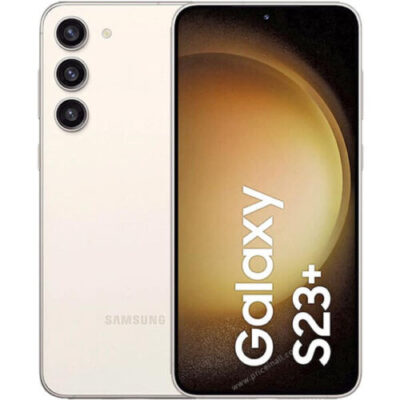

















There are no reviews yet.